Assignment task is used to assign
value to workflow variables that we create. Steps to create the Assignment task
are listed below. After creating you can assign values using expression. Once a
value is assigned to variable, the Integration service uses the assigned value
for the variable always.
How to create an
Assignment task:
- Go to Workflow Designer, click on the Assignment icon on the Tasks OR Click Tasks and then Create. Select Assignment Task as the task type
- After entering a name for the Assignment task click Create. Done. This creates an Assignment task to the workflow.
- Double-click the Assignment task to open the Edit Task dialog box.
- On the Expressions tab click on Add assignment.
5.Click on the User Defined
Variables field.
6.Here you can select the
variable for which you want to assign a value.
7.Click on the Edit button in
the Expression field to open the Expression Editor and enter the value that you
want to assign
8.Validation can be done by
clicking Validate Button
9.Click OK.
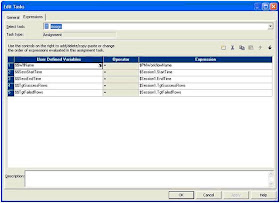
No comments:
Post a Comment